Generally I recommend that you keep text to a minimum on your slides, but sometimes you can use text – even long text – to good advantage. Specifically, when you want to quote someone or some document.
Quotes come in handy in several situations:
- When you want to appeal to some authority to support your argument or set the stage
- When you have a requirement that you need to satisfy and you want to make it clear that you are responding to the requirement
- When you want to avoid any suggestion that you are taking something out of context
Now, usually when you throw up text your audience turns you off while they read the text. And, having read the text, they usually find that the speaker is reading the text out loud. And usually the audience will try to “read ahead” and figure out what you are going to say next. If you are lucky, everything is clear and they simply grow bored while you make your case. If you are unlucky, things are confusing and they turn you off completely while they try to make sense of it all. Either way, though, you’ve lost the audience.
The way to avoid this is to keep the audience from reading everything, and thus keep them focused on you. The way to do this is using emphasis. Consider the following example:
This is a very boring slide – it says so at the top. And the text itself is not particularly shocking. So what can we do to spice it up?
The first step is to find the words – ideally just a handful – that captures the essence of the point you want to make. Then we try to emphasize those words above the rest. Easy so far. But how do you emphasize the words?
One way is simply to take the words and make them bold. This is what it can look like:
Now, you can see the emphasized text, but just barely. I find that a simple bolding rarely words, but your mileage may vary. Let’s try to spice it up a bit more – let us add an underline:
Now this is better – the combination of bold and underline really brings out the emphasized words, and you can read the essence: “Text boring. Fix them. Add emphasis.” This is what your audience wil l read, and then they will focus back on you. And – as an added bonus – because you have emphasized these words, you are less likely to read the whole quote (hint: never read the whole quote – your audience can read faster than you can speak).
So – can we do better? Yes. Let us first step back and – instead of underlining – let us add some color:
This looks really good – at least I think so – but let us take it that final step. First, let us lose that stupid header – most slides really do not need a header. Then, let us add a relevant picture – say of the devestatingly handsome man who we are quoting:
There we go – color, emphasis, and relevant graphic. This will help you keep the audience interested and focused on you. Try it next time you are tempted to use a long quote.

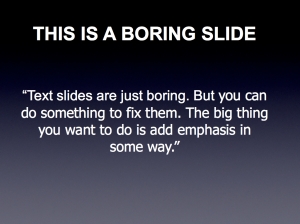
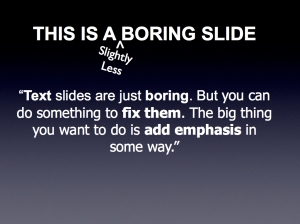
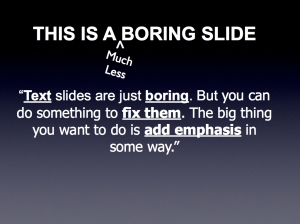
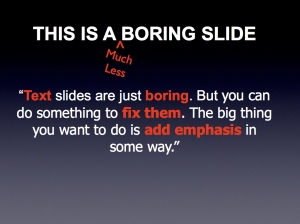
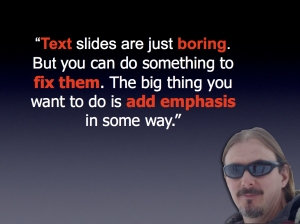




Presentation Zen review
Title: Presentation Zen: Simple ideas on presentation design and delivery
Author: Garr Reynolds
I’ll give you the bottom line up front: It’s a good book, and you’ll learn stuff. But I didn’t like it as much as I hoped I would.
I may be the victim of anticipation. Y’see, the book stems from an excellent blog called – wait for it – Presentation Zen by the author of the book. And I really like the blog. I don’t read every article, but the ones I do are excellent. And the blog turned me on to TED, so how far wrong could it steer you?
And the book is, well, pretty. The colors are bold and permeate the book. The fonts are nice, the sections well laid out. Just thumbing through the book gets you excited about reading it.
And that is probably the problem. The expectations were built up that this book was *made* for me when, in fact, it wasn’t.
The hints are right up front. The title of the book – Presentation Zen – sets the stage. The opening section, where the author waxes lyrical about the simplicity inherent in the Japanese Bento boxed lunches. The whole thing.
My issue is that the book puts too much emphasis on Zen, and not enough on presentations. At least for me.
This is best exemplified by the final section of the book, on the on-stage presentation. The author goes on at length about “being there,” about not thinking and just doing. About the point where the swordsman and the sword are one and technique is subsumed by the simple act of swordsplay.
Which is good, as far as it goes, but there is very little about interacting with the audience, about making eye contact, about interacting with the slides, about what to do with your hands, about managing your stress. The swordsplay stuff is the ideal to which you should aim, certainly, but if you are reading his book you are not there – quite possibly by a long way. And that is what I thought was missing form the book.
Okay – enough negativity. What is *good* aout the book?
I think the book hits it’s stride when talking about design. When discussing slide design Garr Reynolds has no equal – the emphasis on relevant graphics, the use of fonts, the positioning of elements in a slide – it is all presented well and it is all excellent advice. The Zen aspect of simplicity comes through best here. You would do well to read this book simply for the design aspects alone.
I also totally buy into his presentation planning suggestions. The idea of going analog before going digital is, as I have discussed before, entirely the ideal way of doing things. Now, Garr lives a rather different life, where presentations are his entire business, instead of the small part that it is in a scientist’s or engineer’s life, so one needs to apply the principle and not get jaded by some of the examples he quotes. But the bottom line is that this is all good stuff.
So, should you read the book? Yes – if ony for the planning and design sections (his gallery of presentations is a joy to behold). Does it apply wholeheartedly to the technical professional who is, perhaps, far from the ideal? Probably not. But you *will* come out a better presenter for taking his advice to heart, and for that I have to recommend the book.
Just don’t get caught up in how pretty it is on the outside….
Leave a comment
Posted in Commentary
Tagged Commentary, reviews