Yesterday I read an article about a message that the CEO of Nokia sent to his employees. It was a refreshingly candid summary of the state of the company. I do not want to discuss the letter itself, but there was one sentence that stuck out:
At the lower-end price range, Chinese OEMs are cranking out a device much faster than, as one Nokia employee said only partially in jest, “the time that it takes us to polish a PowerPoint presentation.”
This is far from the first time that a (negative) comparison with Powerpoint has been made. A US military reserve officer was released from the service because he went public with his frustrations with a HQ in Afghanistan; he claimed that the majority of the work being conducted there was creating powerpoint slides for briefings. I suspect that we all have our own stories that reflect the same frustration – that we waste valuable time creating slide decks for meetings.
And, quite frankly, this is true. We do spend too much time preparing slides for meetings.
Why?
Somewhere over the last decade or so the terms “meeting,” “presentation,” and “talk” have all become synonymous with “Powerpoint.” There is an expectation that, whatever the specifics of the occasion, we will have to prepare slides. And slides take time to create – time that could be better spent elsewhere.
As such, I want to issue a call to arms: reclaim your productive time by creating fewer slide decks.
Let us start with the basics – the purpose of slides. Slides exist to support your message, they are not the message itself. I know that most people use them as cue cards, but text slides act in direct opposition to the purpose of sharing your message. Slides are most effective when they are used to display relevant graphics to support the point you are making verbally.
So the first question you really need to ask is whether you really need to show graphics to support your point. Do you have data that needs to be shown, or can you summarize it to the same effect? Do you need to show a picture of a product, or can you bring the product itself? Is a flow-chart, org-chart, or venn-diagram really required to make your point?
And even if you do need to show the graphics, is your audience big enough that you need to project slides on a screen, or can you simply pass around a piece of paper?
Meetings and even presentations do not require slides – we have simply become used to them. Yes, use them if you need them, but if you do not absolutely need them then simply create some speaking notes and go from there.
And then go and do something productive with the time you save.

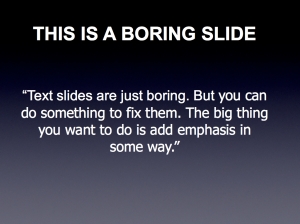
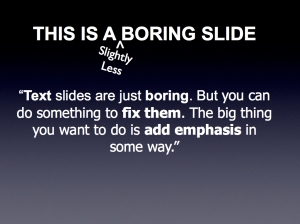
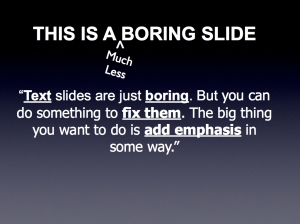
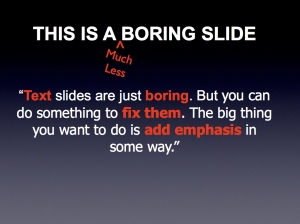
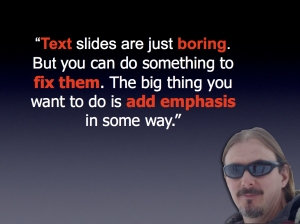




You must be logged in to post a comment.